
Oct 13, 2024 / By Thomas Tabri / in Ecommerce Electronic
Physical Care
1. Handle with care: Avoid dropping or bumping your computer or laptop, as this can cause damage to the internal components.
2. Clean the exterior: Regularly wipe down the exterior with a soft cloth and mild soap solution to remove dust and dirt.
3. Use a protective sleeve or case: Invest in a protective sleeve or case to shield your laptop from scratches and damage.
4. Avoid extreme temperatures: Keep your computer or laptop away from extreme temperatures, such as direct sunlight, freezing temperatures, or high humidity.

Internal Care
1. Update software regularly: Regularly update your operating system, browser, and other software to ensure you have the latest security patches and features.
2. Run disk cleanups and disk defragmentation: Regularly run disk cleanups and disk defragmentation to free up space and improve performance.
3. Use antivirus software: Install and regularly update antivirus software to protect your computer or laptop from malware and viruses.
4. Backup your data: Regularly backup your important files and data to an external hard drive, cloud storage, or both.

Battery Care (for laptops)
1. Avoid overcharging: Avoid overcharging your laptop battery, as this can reduce its lifespan.
2. Keep the battery cool: Keep your laptop in a well-ventilated area to prevent overheating, which can damage the battery.
3. Update your power settings: Adjust your power settings to optimize battery life, such as reducing screen brightness and turning off unnecessary features.
4. Calibrate your battery: Calibrate your laptop battery every 3-6 months to ensure it's accurately reporting its capacity.

Screen Care
1. Clean the screen regularly: Use a soft, dry cloth to wipe down the screen and remove dust and fingerprints.
2. Avoid touching the screen: Try to avoid touching the screen, as the oils from your skin can damage the display.
3. Use a screen protector: Apply a screen protector to shield your screen from scratches and damage.
4. Adjust the display settings: Adjust the display settings to optimize the screen's brightness, contrast, and color accuracy.
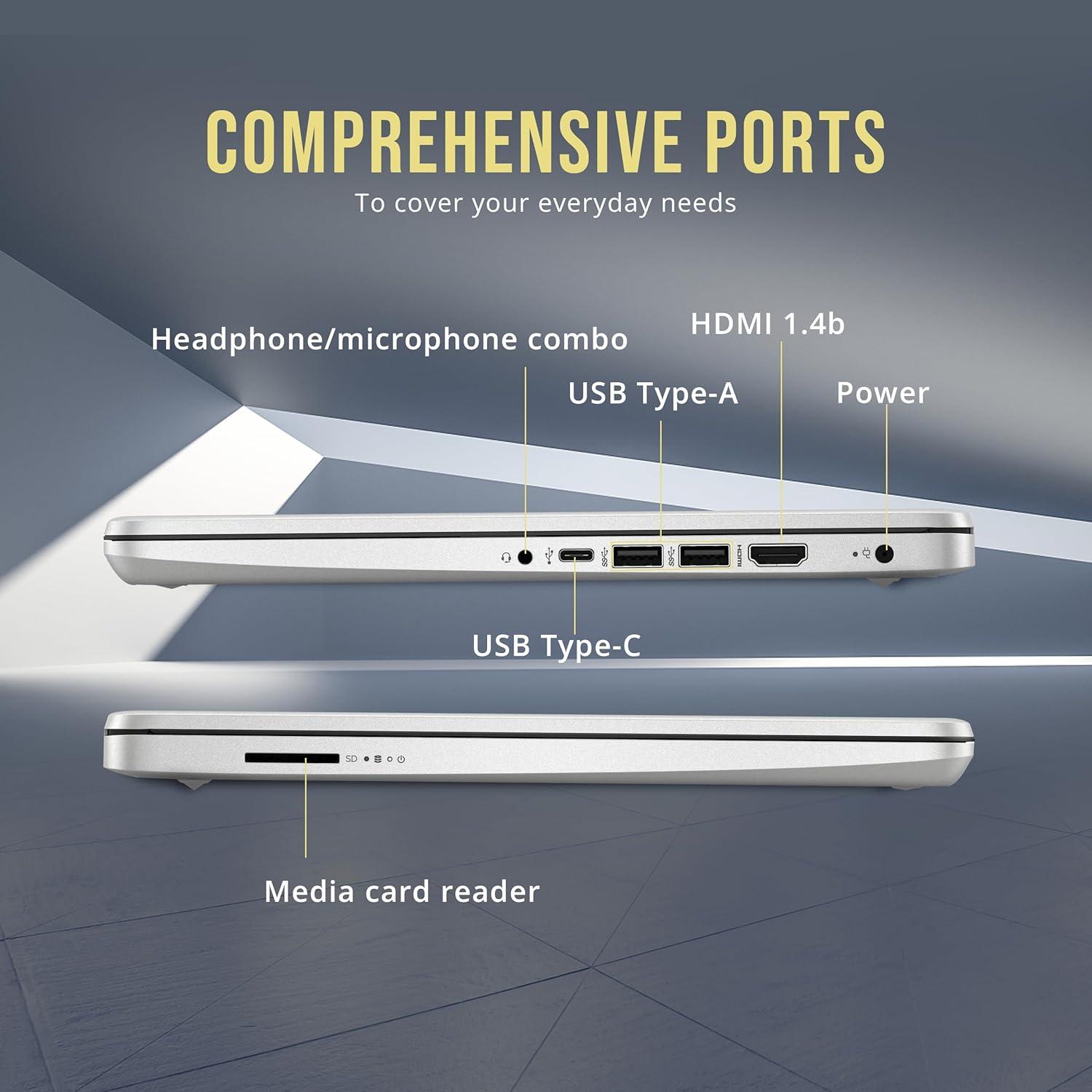
Additional Tips
1. Regularly inspect your computer or laptop: Regularly inspect your computer or laptop for signs of wear and tear, such as loose screws, frayed cables, or dust buildup.
2. Use surge protectors: Use surge protectors to shield your computer or laptop from power surges and electrical spikes.
3. Avoid eating or drinking near your computer or laptop: Avoid eating or drinking near your computer or laptop to prevent spills and damage.
4. Consider professional maintenance: Consider hiring a professional to perform regular maintenance tasks, such as cleaning the fans and updating the software.

Oct 13, 2024 by Thomas Tabri
Oct 13, 2024 by Thomas Tabri